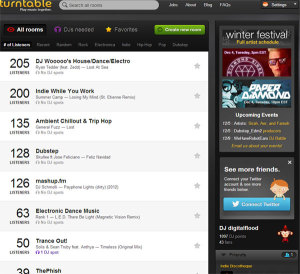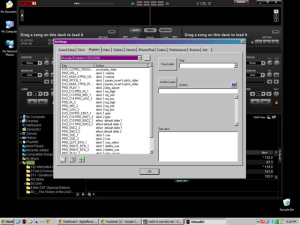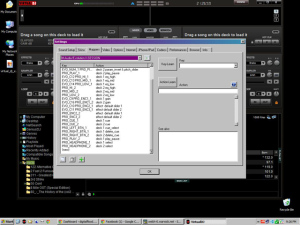In case you have been out of the loop of “social music” as of late, the last year has seen the slow albeit steady rise in popularity of Turntable.fm.
Turntable.fm (TT.fm for short) is a web site that allows you to log in using your Facebook or Twitter accounts (or in most cases– both so you have “all your friends” connected on TT.fm that you have on the other two sites).
Once you are logged in, you have access to any number (hundreds at this point) of virtual listening rooms. If you join any one of those rooms by clicking on their room title you can listen in fairly real time to streaming audio and chat with other people in the room. You can hop into an open virtual turntable spot and queue your own tracks from a large variety of tracks (every TT.fm user has the option to upload tracks from their personal music collection so the library literally grows by the hundreds every day) and genres. You can build your own song queue lists and adjust them to play in the given order you want.
TT.fm continues to grow in user size and that user base has built various moderator “bots” to run rooms similar to how IRC chat channels once were monitored by bot programs to try to keep the order when moderators where not around. Any user can create a room and most rooms are built around the concept of playing a particular music genre to keep things focused, as well as, to try to limit the majority of complaints from a given listener base.
I’ve been spinning on the site for over a year now. I joined after it was about six months old. After a long hiatus from many things (including this site) I was quietly still spinning in various hip hop rooms. It’s a great outlet for amateur DJs and music fans alike.
If you have not checked out TT.fm be sure to do so. It’s a great chance to listen to music, learn about some underground artists, and talk with like minded fans of a given genre. The hip hop rooms range from mainstream popular hip hop down to strict underground only rooms where the mere mention of Lil’ Wayne or Drake will get you booted.
Definitely give it whirl if you have a few moments. I guarantee if you have any remote music nerd tendencies things will become addictive quickly. I’ve learned a lot about hip hop and expanded my taste for the genre. It’s a welcome break from mainstream radio and really let’s you dig into a given subculture on a global scale. Good stuff indeed!